Did you know that over 25% of internet users worldwide utilize a virtual private network (VPN) to protect their online privacy and access restricted content? A VPN has become an essential tool in our increasingly digital world, providing a secure and private connection to the internet.
A VPN is an encrypted connection over the internet from a device to a network. The encrypted connection helps ensure that sensitive data is safely transmitted and prevents unauthorized people from intercepting the traffic. VPN technology is widely used in corporate environments, allowing employees to work remotely while still accessing the company’s internal resources securely.
A VPN runs in the background while you are using the internet, keeping you safe and protecting your privacy. It’s like having a digital bodyguard who’s always on duty, whether you’re at home, at work, or on public Wi-Fi. When you use a VPN, it encrypts all of your data from the moment it leaves your device.
Your information passes through a safe intermediate stage, known as a VPN server, which can hide your private information and even make it appear as if you are logging on from a different location globally.
Key Takeaways
- A VPN is an encrypted connection that establishes a private tunnel between your device and the internet.
- VPNs provide enhanced security and privacy by masking your IP address and encrypting your online traffic.
- VPNs are widely used in corporate environments to allow remote work and secure access to internal resources.
- VPNs can also be used to bypass geographic restrictions and access content that may be blocked in certain regions.
- Choosing the right VPN provider is important to ensure reliable performance, strong security, and a transparent privacy policy.
Understanding Virtual Private Networks (VPNs)
A VPN (Virtual Private Network) creates a secure passage between your device and the web. It scrambles your online activities and conceals your unique IP address. Essentially, a VPN turns your data into a code right when it leaves your gadget. This coded information travels through a secure VPN server. This server not only keeps your data safe but can also change your digital location. This ability lets you unlock restricted content from around the globe.
Benefits of Using a VPN
Utilizing a VPN has several perks, such as:
- Enhanced security – VPNs shield your internet movements, blocking cyber thieves and peekers from your crucial information.
- Improved privacy – By concealing your IP address, VPNs make it tough to track your online doings back to you.
- Access to geo-restricted content – With VPNs, you can navigate past area restrictions and reach content not usually open in your locale.
- Secure remote work – VPNs support the safe, remote entrance to business networks, vital for shielding your data during work outside official centers or on public networks.
Drawbacks of VPNs
Nevertheless, while VPNs present many advantages, they also come with a few caveats:
- Reduced internet speed – Sometimes, the process of encryption and creating a secure path can lead to slower internet.
- Limited server locations – Certain VPN providers may offer a restricted selection of server places, limiting your access to online content or services in specific areas.
- Potential for logging and data sharing – Selecting a trusted VPN service with a staunch commitment to privacy is critical. Some services might keep records of user activities or share data with third entities.
How a VPN Works
When you connect to a VPN, your device links with the remote server of the VPN company. This server checks your credentials and sets up a secret, encrypted path for your data.
Your information becomes code when it travels through this pathway. It stays hidden from view, protected by encryption. Only the server on the other end can decode this information. It then gives your data a new digital address before sending it back to its destination.
Encryption and Tunneling
At the heart of a VPN is its use of advanced encryption. This technology creates a secure tunnel between your device and the VPN server. Anything that journeys through this tunnel is shielded from outsiders, including over public Wi-Fi.
VPN Protocols
A VPN employs a selection of protocols to establish its secure connection. Among the most familiar are:
OpenVPN
Widely acknowledged, OpenVPN stands as an open-source option. It offers both robust security and broad compatibility. Moreover, its adaptable nature allows for various configurations.
SSTP
SSTP, a protocol exclusive to Microsoft, stands out for its Windows compatibility. Users appreciate its solid performance and straightforward setup.
IKEv2/IPSec
For those with mobile VPN needs, IKEv2/IPSec is a strong contender. This pair of protocols provides both encryption and stable connections.
L2TP/IPSec
L2TP/IPSec represents a standard choice in VPN protocols. It marries the L2TP and IPSec protocols, striking a balance between security and flexibility across devices.
WireGuard
WireGuard introduces a new approach, focusing on simplicity, speed, and security. It’s architected for efficiency and ease, outshining many older protocols in those aspects.
VPN Purpose and Uses
VPNs serve the critical function of providing a secure, encrypted online connection. They protect users’ activities and data from surveillance, malicious actors, and other online threats. Positioned for various applications, VPNs notably empower users to:
- Facilitate remote work and telecommuting by enabling secure access to company resources from any location. This access preserves the secrecy of company-held information.
- Bypass geographic restrictions to reach content and services inaccessible in certain areas. Thus, users have a means to overcome these digital borders.
- Enhance privacy and security online by concealing the user’s IP address and encrypting their internet traffic. This combination deters third-party monitoring and data interception.
- Secure public Wi-Fi connections against potential threats, keeping sensitive information sent over such networks out of reach of cybercriminals.
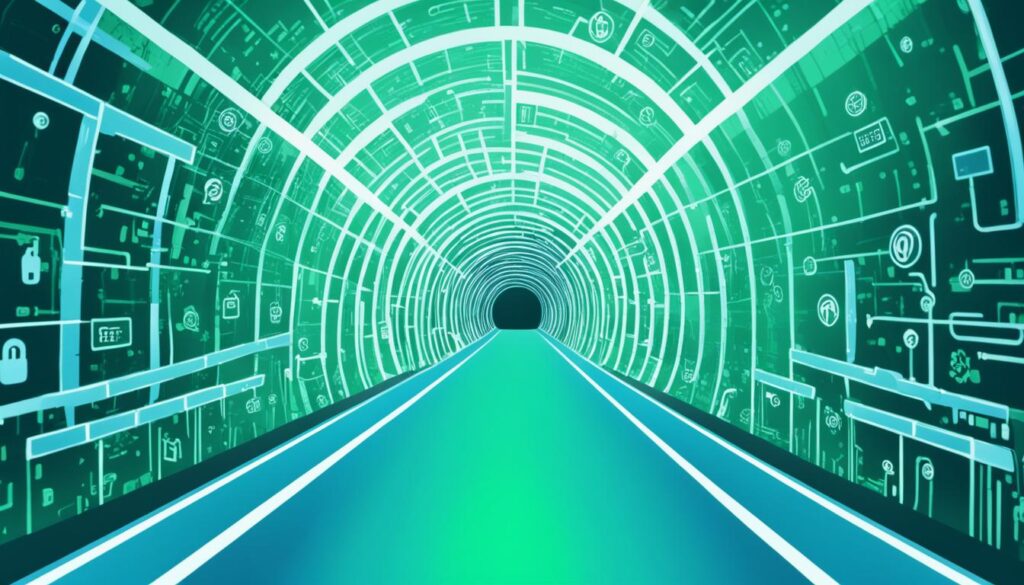
Choosing the Right VPN Provider
Choosing a VPN service involves several critical considerations. Familiarize yourself with the pricing, data limits, the provider’s image, and their privacy standards. It’s also necessary to scope out the server locations and how efficiently they perform. A few options: NordVPN, SurfShark, Unlocator.
Pricing and Data Allowance
VPN services come in various packages, from free options to subscriptions with extensive benefits. For optimal choice, assess your requirements against the cost and features each plan offers. Look out for providers with flexible options that cater to your number of devices and data needs.
Reputation and Privacy Policy
It’s pivotal to delve into the VPN company’s standing to ensure your vpn meaning and vpn definition align with theirs. Focus on finding providers known for their reliability, clear policies, and strict privacy adherence. Make sure to thoroughly read the privacy policy to gauge how they manage your personal data and browsing habits.
Server Locations and Performance
The variety and location of VPN servers significantly influence the service you receive. A broader server network opens up more content and helps in finding the quickest connections. Look for VPNs that guarantee fast, reliable connections and can bypass virtual private network limitations.
Setting Up a VPN
Establishing a secure virtual private network (VPN) is simple. It brings several benefits, including online privacy and accessing geographically restricted content. First, choose a VPN service provider that fits your needs.
Selecting a VPN Service
Key points include encryption quality, available server options, and the company’s privacy and security reputation. Read customer reviews, compare prices, and check privacy policies.
Installing the VPN Client
After choosing a VPN service, install the VPN client software on your device. This software handles the connection to the VPN server and the encryption process. Follow installation guides closely for a smooth setup.
Configuring Location Settings
With the VPN client ready, pick a server location from the options. This allows you to access geographically restricted content. Additionally, it helps in hiding your IP address for more privacy and security.
VPN Security and Privacy
A VPN offers crucial security and privacy perks. It encodes your internet data and conceals your IP address. Thus, it shields your online activities and ensures that confidential information is safe.
Encrypting Your Internet Traffic
VPN connection scrambles your internet data. As a result, your online movements, such as browsing history and downloads, stay unintelligible to eavesdroppers. This protective layer is crucial in the digital age, safeguarding sensitive data from those with malicious intent.
Hiding Your IP Address
Further, a VPN masks your actual IP address. This action helps thwart attempts to monitor your online steps and pinpoint your precise location. Instead, your IP address is swapped with one from the VPN server, enhancing your online anonymity and enabling access to restricted content.
Bypassing Geographic Restrictions
One significant VPN benefit is its role in evading geographical content blocks. By linking to a VPN server elsewhere, you can appear to be browsing from that region. This tactic lets you reach content that is otherwise inaccessible, granting freedom to view region-restricted content.

VPN Use Cases
VPNs offer solutions to unique challenges presented in our digital age. They serve various purposes, including ensuring online privacy, safeguarding public Wi-Fi usage, and enabling secure remote work. Companies and individuals rely on virtual private networks (VPNs) for these benefits.
Remote Work and Telecommuting
As remote work gains popularity, VPNs have become crucial for securing corporate access. They create a secure pathway between an employee’s device and the company’s servers. This ensures the safety of corporate data, email communication, and sensitive files. VPNs are vital in maintaining security for remote workers.
Public Wi-Fi Protection
VPNs are essential when using public virtual private network hotspots. These networks, often found in public places, are prone to security threats and data theft. By encrypting one’s internet traffic, a VPN makes it difficult for hackers to intercept sensitive information.
Online Privacy and Anonymity
In a world where digital privacy is a growing concern, VPNs provide a shield. They hide users’ IP addresses and encrypt their online actions. This keeps their online activities private, allowing them to navigate the web freely and securely without third-party surveillance.
VPN Technology Explained
To fully understand a virtual private network (VPN), it’s crucial to explore the VPN technology. This area includes network tunneling, the infrastructure of virtual private networks, and VPN virtualization. These components together form the advanced processes that secure and privatize VPN connections.
Network Tunneling
Network tunneling is the core of VPN technology. It creates a secure and encrypted ‘tunnel’ for data to travel through a public network like the internet. With a VPN, your device links to a VPN server through a secure tunnel. This step protects your online actions and personal data.
Virtual Private Network Infrastructure
The virtual private network infrastructure is the complete system behind a VPN’s secure operation. It is made up of VPN servers that link your device to the internet, along with protocols and encryption methods for data protection. This infrastructure ensures the VPN delivers strong security, privacy, and accessibility for users across the globe.
VPN Virtualization
VPN virtualization creates a software-defined VPN environment. This software-based method is more flexible, scalable, and efficient than its hardware-based counterparts. VPN virtualization allows for easy deployment, management, and updating of VPN services. As a result, users enjoy a seamless and adjustable VPN experience.
Conclusion
A VPN (Virtual Private Network) is a secure, encrypted connection. It creates a private tunnel between your device and the internet. It helps by hiding your IP address and encrypting your online traffic. This offers enhanced security and privacy. It also lets you bypass geographic restrictions.
If you work remotely, use public Wi-Fi, or want to stay online anonymous, a VPN is valuable. It’s key to grasping the meaning and definition of a VPN. It also highlights its purpose and uses. Knowing this can help you choose the best VPN for your technology needs.
The digital world is always changing. So, the value of VPN security and privacy will keep rising. Using VPN technology leads to a safer and more private online path. It does so, no matter where your digital journey leads.
FAQ
What is a VPN?
A virtual private network (VPN) creates an encrypted link between a device and a network. This secure connection safeguards sensitive data, ensuring it is protected as it moves across the Internet. This protection thwarts any attempt to spy on the transmitted information.
What are the benefits of using a VPN?
A VPN enhances security and privacy by encrypting your online activities and concealing your real IP address. It allows you to maneuver around digital barriers set by region-specific restrictions.
How does a VPN work?
It starts when the VPN server the user is connecting to verifies the user’s identity. Once authenticated, it erects a secure, encrypted tunnel. All data passing through is garbled, unreadable without the correct decryption key.
What is the purpose of a VPN?
Utilizing a VPN ensures your internet safety and privacy in the background. It acts as a vigilant digital guardian, present wherever you use the internet, including at home, work, or on public networks.
What should I consider when choosing a VPN provider?
Consider various elements when selecting a VPN, like its cost, the amount of data you can use, its reputation, and the extent of its privacy policy. Additionally, think about its server reach and how well it performs.
How do I set up a VPN?
To set up a VPN, choose a service, install its application, then adjust its settings to fit your location.
How does a VPN enhance security and privacy?
By encrypting your traffic and masking your IP address, a VPN boosts your security and privacy. It keeps snoopers away from your data and allows you to navigate around digital borders.
What are some common use cases for VPNs?
Common uses for VPNs include securing remote work, staying safe on public networks, and achieving online privacy and anonymity.
How does the underlying VPN technology work?
VPN technology employs network tunneling, a virtual private network structure, and virtualization to form a secure, encrypted web between your device and the broader internet.



