Essential Cybersecurity Tips for Dummies: A Beginner’s Guide to Protecting Your Digital Life
In today’s digital age, your online presence is a treasure trove of sensitive information, making you a potential target for cyber threats. As you navigate the vast online landscape, it’s imperative that you take proactive steps to safeguard your digital life. In this beginner’s guide, we’ll walk you through the necessary cybersecurity tips you need to know to protect your personal data, online identity, and financial security. And, as a bonus, check out the audible version of “Cybersecurity for Dummies” completely free on Amazon. Let’s get started on securing your digital future!
Understanding Cybersecurity Basics
While navigating the digital world, you’ve probably heard the term “cybersecurity” thrown around, but do you really understand what it means and why it’s important for your online safety? Let’s start with the basics.
What is Cybersecurity and Why is it Important?
Some people think cybersecurity is only for tech-savvy individuals or large corporations, but the truth is, it affects everyone who uses the internet. Cybersecurity refers to the practices, technologies, and processes designed to protect digital information, devices, and systems from unauthorized access, theft, damage, or disruption. In today’s digital age, having a solid understanding of cybersecurity is vital to protecting your personal data, financial information, and online identity.
Common Cybersecurity Threats and Risks
For instance, you might have heard of phishing scams, malware attacks, or ransomware infections, but do you know how they can impact your digital life? These threats can compromise your sensitive information, steal your money, or even take control of your devices.
Important to note, cybercriminals are becoming increasingly sophisticated, using tactics like social engineering, password cracking, and drive-by downloads to exploit vulnerabilities in your system. According to a report, in 2020, the average cost of a data breach was around $3.86 million. By understanding these common threats and risks, you can take proactive steps to safeguard your digital assets.
If you’re new to the world of cybersecurity, it’s important to educate yourself on the best practices and tools to protect your digital life. You can start by learning more about cybersecurity basics, such as strong password management, two-factor authentication, and software updates. Additionally, resources like Cybersecurity for Beginners: Protect Your Digital Life can provide valuable insights and guidance. You can even listen to the audible version of the book “Cybersecurity for Dummies” completely free on Audible.
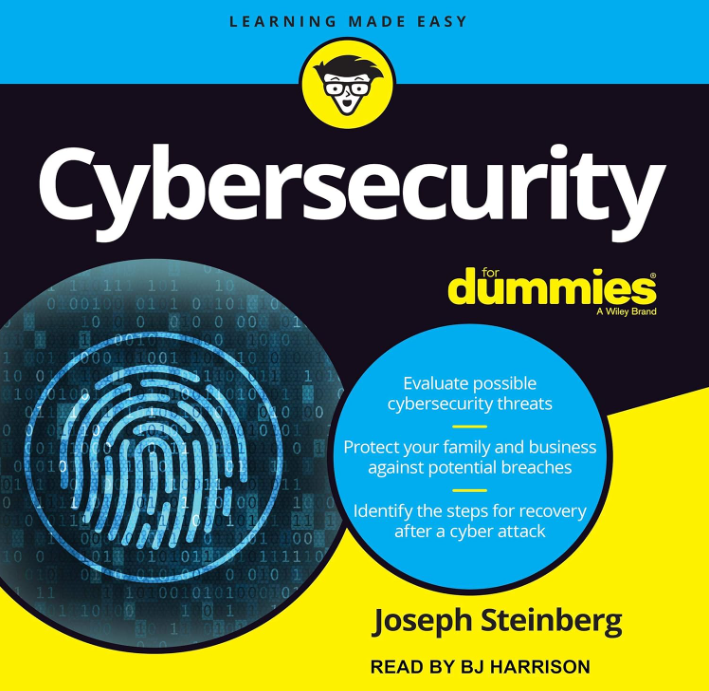
How to Create a Strong Defense
One of the most effective ways to protect your digital life is to create a strong defense system. This involves taking proactive steps to secure your online presence and prevent cyber threats.
Choosing a Secure Password: Tips and Tricks
To safeguard your online accounts, you need to choose passwords that are difficult to crack. Here are some tips to help you create strong passwords:
-
- Avoid using easily guessable information such as your name, birthdate, or common words.
-
- Use a mix of uppercase and lowercase letters, numbers, and special characters.
-
- Make your passwords at least 12 characters long.
-
- Thou shalt not use the same password for multiple accounts.
Enable Two-Factor Authentication (2FA) for Extra Protection
Choosing to enable 2FA adds an extra layer of security to your online accounts. This feature requires you to provide a second form of verification, such as a code sent to your phone or a biometric scan, in addition to your password.
This means that even if a hacker manages to obtain your password, they won’t be able to access your account without the second form of verification. You can enable 2FA on most online platforms, including social media, email, and banking websites.
Keep Your Operating System and Software Up-to-Date
An outdated operating system and software can leave your device vulnerable to cyber attacks. To avoid this, make sure to regularly update your OS and software with the latest security patches and features.
With each update, you’ll receive the latest security fixes and improvements, which will help protect your device from emerging threats. You can set your device to automatically update, so you don’t have to worry about remembering to do it manually.
Safe Browsing and Downloading
Despite the numerous benefits of the internet, it’s also a breeding ground for cyber threats. As you navigate through the digital world, it’s necessary to take necessary precautions to protect your online identity and sensitive information.
How to Identify and Avoid Phishing Scams
Clearly, phishing scams are a significant threat to your online security. To avoid falling prey, be wary of suspicious emails or messages that ask for personal information, such as passwords or credit card numbers. Legitimate companies will never request sensitive information via email. Be cautious of generic greetings, spelling mistakes, and urgent requests.

Be Cautious When Downloading Free Software and Files
For freebies, always approach with caution. Malware and viruses often disguise themselves as free software or files. Before downloading, ensure the website is reputable and the file is from a trusted source.
Downloading free software or files from unverified sources can lead to malware infections, data breaches, and other security issues. Always read user reviews, check the website’s ratings, and look for certifications like “Verified Publisher” or “Trusted Download.” Be cautious of bundled software, as they may include unwanted programs.
Use a Reputable Antivirus Program
The first line of defense against malware and viruses is a reliable antivirus program. Install an antivirus software that provides real-time protection, automatic updates, and regular scans.
Identify a reputable antivirus program by reading reviews, checking ratings, and looking for certifications from independent testing organizations. Keep your antivirus software up-to-date, and avoid using multiple antivirus programs simultaneously, as they may conflict with each other. By using a reputable antivirus program, you’ll significantly reduce the risk of malware infections and protect your digital life.
Protecting Your Personal Data
Unlike physical valuables, your personal data is invisible and can be easily stolen or compromised without you even realizing it. This makes it necessary to take proactive steps to protect your digital life.
How to Use Encryption to Keep Your Data Safe
The simplest way to keep your data safe is to encrypt it. Encryption scrambles your data, making it unreadable to anyone who doesn’t have the decryption key. This way, even if your data falls into the wrong hands, it will be useless to them.
Factors to Consider When Using Public Wi-Fi
To stay safe while using public Wi-Fi, follow these best practices:
-
- Avoid accessing sensitive information, such as online banking or credit card details, while using public Wi-Fi.
-
- Use a Virtual Private Network (VPN) to encrypt your internet connection.
-
- Assume that any public Wi-Fi network is insecure and take necessary precautions.
WiFi networks in public places, such as coffee shops or airports, are often unsecured and can be easily hacked. This means that anyone on the same network can potentially access your data. By being cautious and taking the necessary precautions, you can minimize the risk of your data being compromised.
Best Practices for Sharing Personal Information Online
Using social media and online services often requires sharing personal information. However, it’s necessary to be mindful of what you share and with whom.
Safe sharing practices include:
-
- Only sharing necessary information.
-
- Verifying the authenticity of websites and services before sharing personal data.
-
- Using strong, unique passwords for each account.
By being mindful of what you share online and taking steps to verify the authenticity of websites and services, you can significantly reduce the risk of your personal data being compromised.
Securing Your Online Accounts
All online accounts, from social media to banking, require strong security measures to prevent unauthorized access and protect your sensitive information.
How to Use a Password Manager Effectively
Any password manager worth its salt will generate and store unique, complex passwords for each of your online accounts. To use a password manager effectively, make sure to generate strong, unique passwords for each account, and store them securely in your password manager.
Tips for Creating a Secure Email Account
While email accounts are often the gateway to other online accounts, creating a secure email account is imperative to preventing hackers from gaining access to your digital life. Here are some tips to get you started:
-
- Choose a strong, unique password for your email account.
-
- Enable two-factor authentication (2FA) whenever possible.
-
- Avoid using public computers or public Wi-Fi to access your email account.
-
- Any suspicious activity should be reported to your email provider immediately.
Creating a secure email account is just the first step. You should also regularly monitor your email account for suspicious activity, such as unfamiliar login locations or devices.
Enable Account Alerts and Notifications
Account alerts and notifications can help you stay on top of any suspicious activity on your online accounts. Enable alerts for login attempts from unfamiliar locations or devices, and set up notifications for password changes or account updates.
Creating a secure online presence starts with enabling account alerts and notifications. This way, you’ll be notified immediately if someone tries to access your account from an unfamiliar location or device.
Staying Informed and Vigilant
Many cybersecurity threats are preventable if you stay informed and vigilant. As a beginner, it’s imperative to understand the importance of being proactive in protecting your digital life. A great resource to start with is A Beginner’s Guide to Cybersecurity: Protecting Your Devices and Personal Information Online, which provides a comprehensive overview of cybersecurity basics.
How to Stay Up-to-Date with the Latest Cybersecurity News
For your digital safety, it’s vital to stay current with the latest cybersecurity news and updates. Follow reputable sources, such as cybersecurity blogs, news outlets, and government websites, to stay informed about emerging threats and best practices.
Factors to Watch Out for When Identifying Online Scams
If you’re new to the online world, it can be challenging to identify online scams. Be cautious of suspicious emails, messages, or websites that ask for personal information, have grammatical errors, or create a sense of urgency.
-
- Misspelled URLs or fake domains
-
- Urgent or threatening language
-
- Requests for sensitive information
-
- Unusual attachments or downloads
-
- Perceiving something is “off” or doesn’t feel right
For instance, be wary of emails claiming to be from a bank or financial institution asking you to verify your account information. Legitimate organizations will never ask for sensitive information via email. If you’re unsure, contact the organization directly to verify the authenticity of the request.
Perform Regular Security Audits on Your Devices
Regular security audits can help identify vulnerabilities and weaknesses in your devices and systems. Take the time to review your device settings, update software, and run virus scans to ensure your digital life is protected.
Security audits are an imperative part of maintaining your digital safety. By regularly reviewing your devices and systems, you can identify potential risks and take corrective action to prevent cyber attacks. Start by reviewing your device settings, updating software, and running virus scans to ensure your digital life is protected.
Final Words
Conclusively, you’ve made it to the end of this beginner’s guide to protecting your digital life. By now, you should have a solid understanding of the imperative cybersecurity tips to safeguard your online presence. As you continue to navigate the digital world, always prioritize your security and stay vigilant against potential threats. To further enhance your knowledge, consider listening to the Audible version of “Cybersecurity for Dummies” completely free via this link: https://amzn.to/3zsHJGy. With these tips and continued learning, you’ll be well-equipped to protect your digital life from harm.



